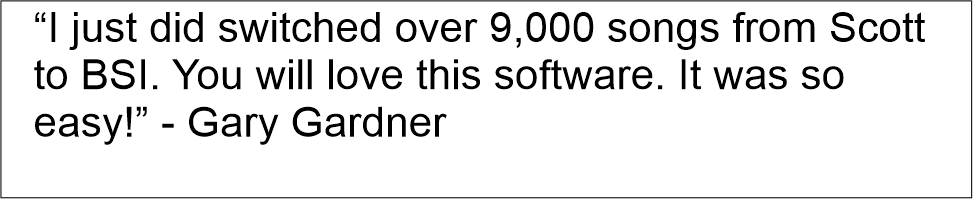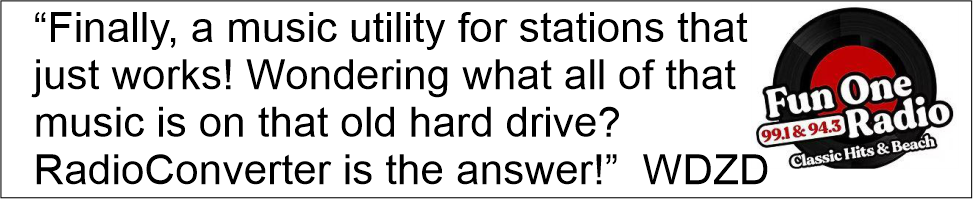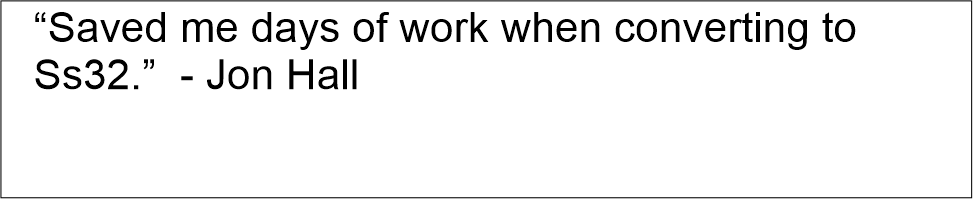batch converts recordings
from one radio station automation
to play on another
Translates music, spots, promos, and imports segue markers and meta-data like
Title, Artist, Intro, Length, ending, run dates, etc.
and generates a table of contents report readable by music software, Excel and/or Notepad.
Now, with version 1.90 and higher, you can run conversions from command line or Windows scheduler!
- AirForce/Storq
- Arrakis
- AudioVault
- Arrakis
- BSI/Simian/Op-X
- Cart Chunk (industry standard)
- DJB (industry standard CART chunk)
- Enco
- Maestro
- Mediatouch
- MP3
- Myriad
- NextKast
- PlayItLive
- PlayoutONE/Pro
- Radio DJ
- RCS' NexGen/Zetta
- Rivendell
- Station Playlist
- TM Century
- WideOrbit/Scott Studios
- Windows Media Player
- Others may be added upon request
- Arrakis
- AudioVault
- BSI/Simian/Op-X
- Cart Chunk (industry standard)
- DJB (industry standard CART chunk)
- Enco (with dropbox import)
- Maestro
- Mediatouch
- Myriad
- NextKast
- PlayItLive
- PlayoutONE/Pro
- Radio DJ
- RCS' NexGen/Zetta
- Rivendell
- Station Playlist
- TM Century
- WideOrbit/Scott Studios
- Windows Media Player
- Others may be added upon request
and back


To convert your audio library, simply pick old and
new radio automation audio folders, then touch PROCESS.
Source files are kept in their original location and format.
Your only concern is that the drives have enough empty space for both files.
Translated copies appear quickly in a new folder.
As you convert, you also get an Excel report showing the meta-data for
each song, suitable for automatic import in most music scheduling software.
Radio Converter comes with an operations manual, although the process is
intuitive. Startup support is included by email or phone and remote login
during business hours free for the first 30 days, or nominal cost after.
At $250, it works on one radio automation format pair you pick to transfer FROM and TO.
Additional formats each add $150, and can be added later.
A version that supports all currently supported formats is $600.
The software installs on only one computer, although you can
uninstall and move to another at no cost and additional licenses are available at a nominal fee.